Looking for a comprehensive list of symbols name in Keyboard? Look no further! Check out our handy table featuring all the symbols you’ll find on a standard QWERTY keyboard, from the tilde and exclamation mark to the ampersand and question mark.
Knowing the names of these symbols can be helpful for everything from typing special characters to communicating effectively in text-based communication.
In today’s digital age, keyboards are ubiquitous, used for everything from typing emails and documents to programming and gaming.
While many of us are familiar with the standard QWERTY layout of a keyboard, some of us may not know the names of all the symbols we see on our screens.
Having a working knowledge of the names of keyboard symbols in English can be useful for a variety of purposes, whether you’re troubleshooting a keyboard issue or trying to communicate more effectively in text-based communication.
In this article, we’ll provide a comprehensive table of all the keyboard symbols in English and their names to help you better understand your keyboard symbols names and improve your typing skills.
All keyboard symbols name in Keyboard
Let’s see All typing symbols in table::
| Symbol | Name |
|---|---|
~ | Tilde |
! | Exclamation Mark |
@ | At Sign |
# | Pound Sign or Hash |
$ | Dollar Sign |
% | Percent Sign |
^ | Caret |
& | Ampersand |
* | Asterisk |
( | Left Parenthesis |
) | Right Parenthesis |
- | Hyphen or Dash |
_ | Underscore |
= | Equal Sign |
+ | Plus Sign |
{ | Left Curly Brace or Left Brace |
} | Right Curly Brace or Right Brace |
| ` | ` |
[\] | Backslash |
: | Colon |
; | Semicolon |
" | Double Quotation Mark or Quote |
' | Single Quotation Mark or Apostrophe |
< | Less Than Sign |
> | Greater Than Sign |
, | Comma |
. | Period or Dot |
/ | Forward Slash or Solidus |
? | Question Mark |
Keyboard symbols names in English with Picture
Here are keyboard symbols name list with pictures:
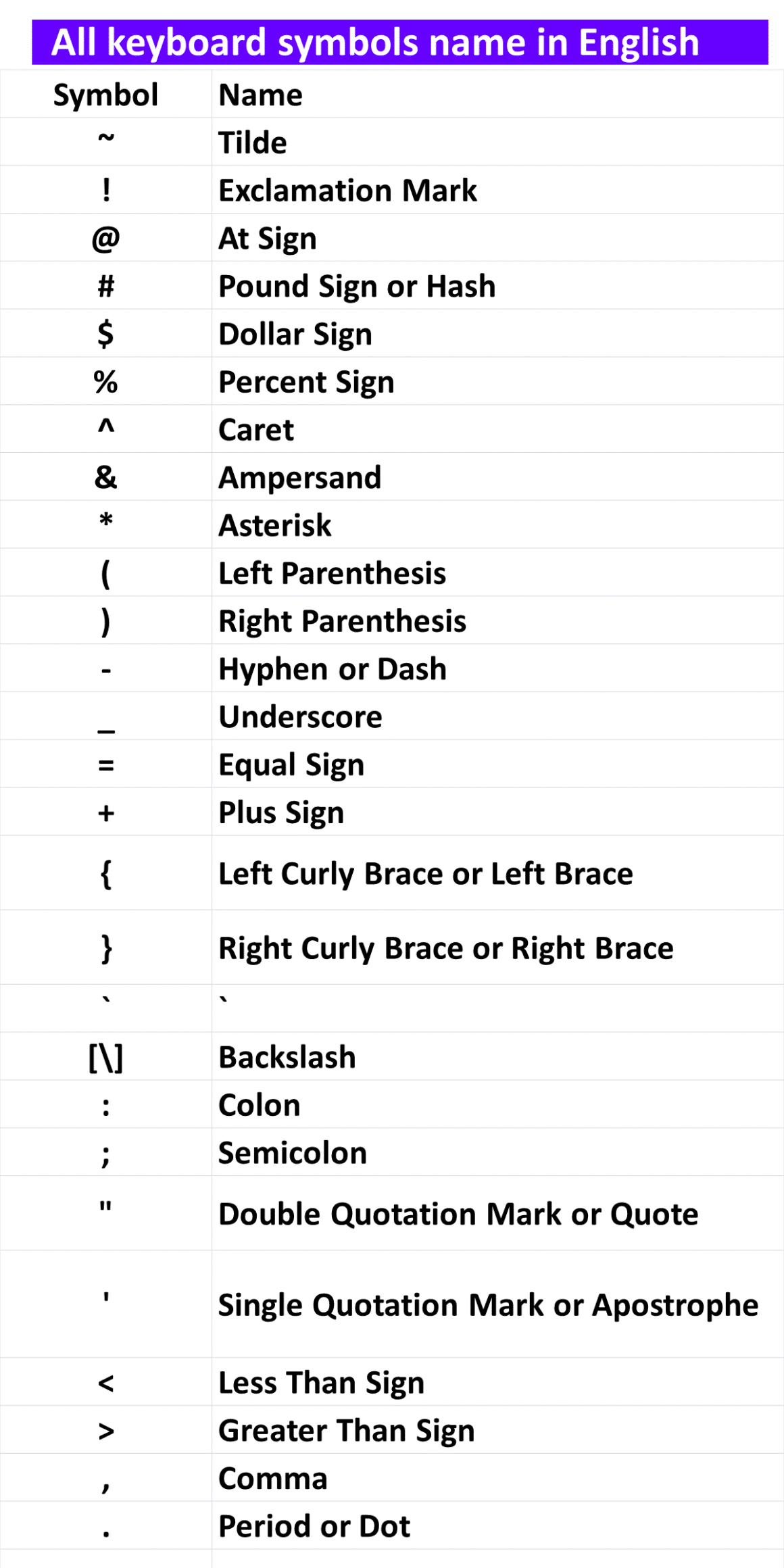
Download non-alphanumeric keys Chart
Download here keyboard all symbol name pdf in the below section:
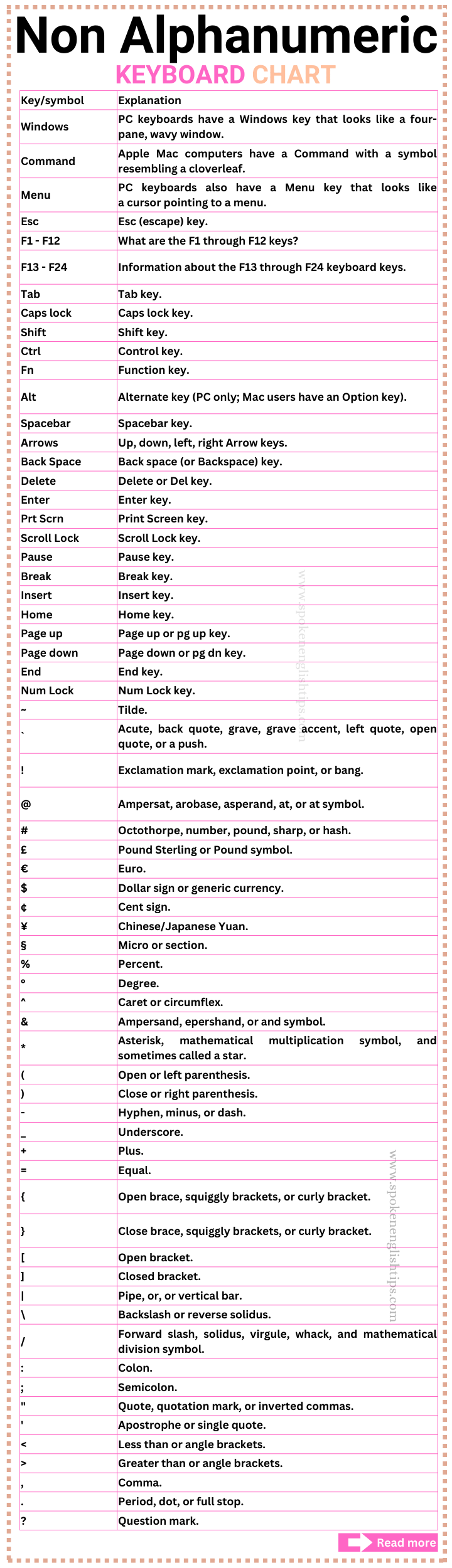
These symbols are all commonly found on standard QWERTY keyboards and are used in various contexts, such as programming, typing special characters, or expressing emotions in text-based communication.
It’s helpful to know the names of these symbols on the keyboard so that you can refer to them accurately when communicating with others or troubleshooting issues with your keyboard.
Keyboard Related posts:
- how to undo on keyboard
- how to clean keyboard
- how to copy and paste on keyboard
- how to paste with keyboard
- how to unlock keyboard
- what is haptic keyboard
- why is my keyboard not working