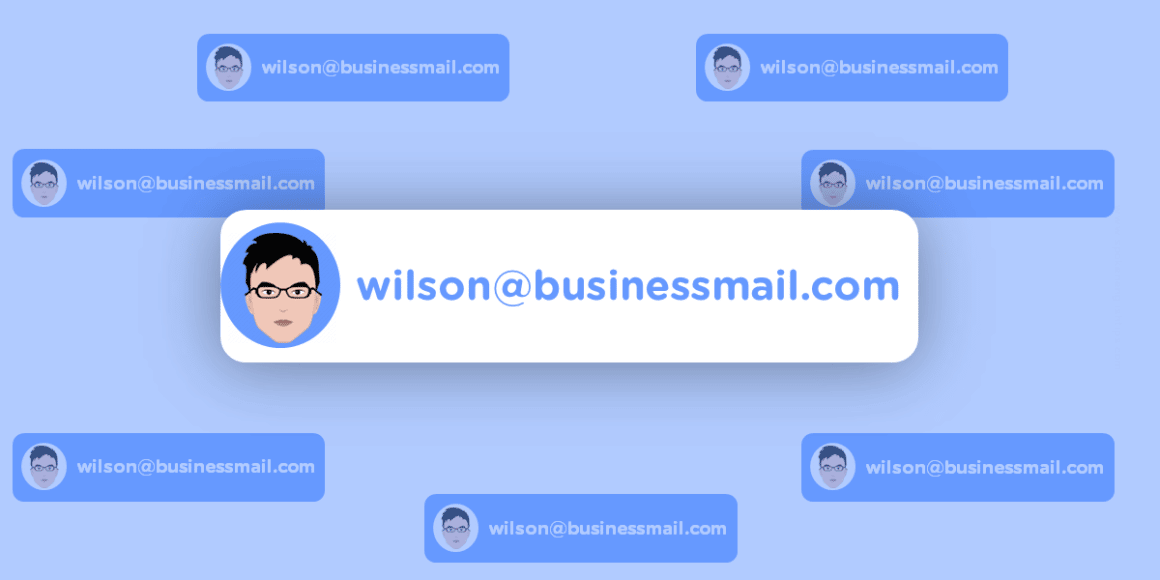
Every business owner needs a business email address. How to make a business email address? A business email address includes a business name. Example [email protected]. Few business owners have Huge free business email addresses like [email protected]. But using a custom business email address according to your needs Looks more valuable and Professional for your business. Follow the step by step how to create a business email address. How can you manage your business email address? Step by step.
Why do we need a business email Address?
Creating a business email May have many reasons, Personal email and business email must be different because personal email. You cannot manage all the things. Also for security reasons, You must have business emails. Also. It looks professional if you create your business emails. It enhances your security as well as your customer appearance.
Few reasons why your business should be a professional email address.
- Credibility: It increases the credibility of your customers If you send your customer business emails, It increases their trust in Your business.
- Easy to remember: If you use business emails then it is easy for customers to remember your email address.
- Easy to Handle: Easy to handle with customers. If you use your business email address. Then anyone can understand Customer emails. Also for your staff, can handle very well.
- Security Reasons: Using a business email address, it enhances the security Of your business. Also for easy to communicate with external and internal resources.
Email Hosting
Email hosting is an email service which is hosting your email accounts on the server. email hosting means it holds the files overview of your data to another remote server. Using email hosting is best for,
- Receiving email to the server.
- Authentication and security for your emails.
- You can manage your emails and filter.
For creating a business email address If you use email hosting then Then you need to pay some charge to host your emails. In the market, there are so many companies that provide Email hosting Like GoDaddy, Namecheap, Bluehost, HostGator, Hostinger, etc.
How to create a business email address in easy steps?
There are a few ways to create your business email address using a few service providers, for example, Google, and Microsoft. Google, Microsoft provides some free services as well as paid services. A few companies like hosting, Garside Ground, and Google Workspace are one of the most popular companies that provide business email address hoisting.
If you want to change your personal email address to your business email address Hey. Then you can do it with Google Workspace. It helps to create your business email account following simple steps. Go to your Google Workspace account. There you can create an account. 14 days free by sharing your credit and details.
How to make a business email address with Google Workspace?
Here are the simple steps by which you can create your business email address with Google Workspace.
- Go to workspace.google.com. And “get started”.
- Enter your information like business name, employees or your name, Also your country location.
- If you have already a business Domain name then Put the information there.
- If you already have a domain then connect it or if you want to purchase then you can purchase from there.
- Enter your business information like your address.
- Choose and specific password and username which should not be easy to crack.
Once you created your business email address with Google Workspace then you can go with a custom email signature. Which will be helpful for your business. Now you can use it as your business email address For your business.
FAQs
Can we create a business email address free?
Yes, you can create your business email address for free, but you need to pay some charge after some time. I would like to advise you not to use a free business email address because it decreases the professionality of your business.