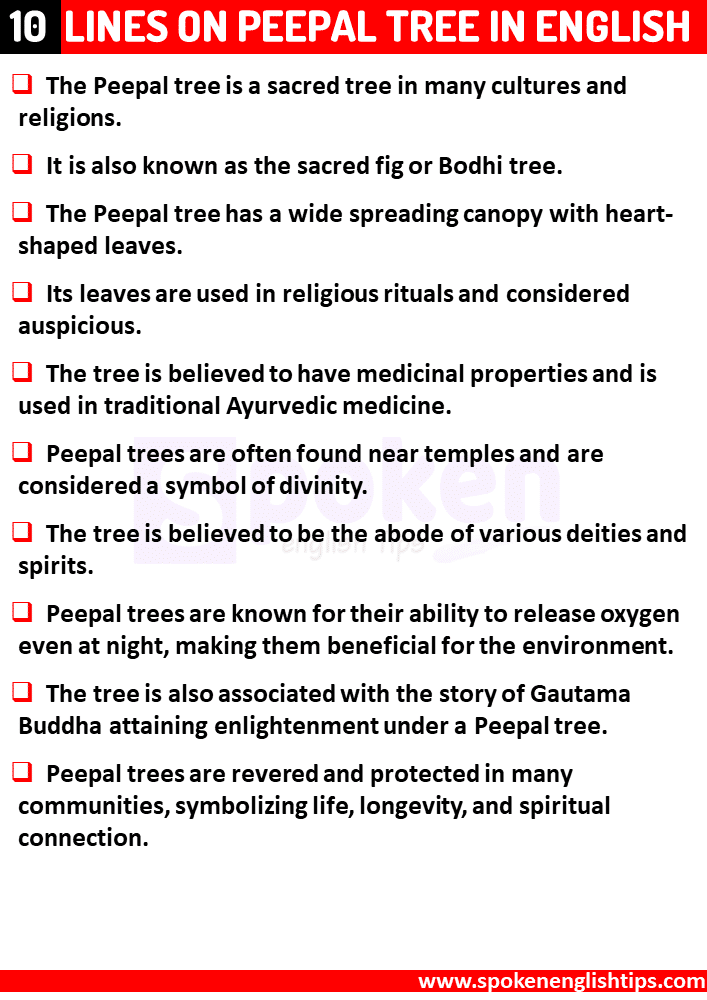Read this short essay on Pen Drive and learn about its history, design, uses, and more. This post contains 10 lines on Pen Drive and is perfect for kids.
Pen drives, also known as USB drives, are small portable data storage devices that have become a common sight in our lives. These tiny devices have revolutionized the way we store and transfer data, making them an essential tool for people of all ages. In this post, we will provide you with 10 lines on Pen Drive that will help you understand the device better.
What is a Pen Drive?
A pen drive is a small portable data storage device that is used to store and transfer data from one computer to another. It is a small rectangular device that has a USB connector on one end and a memory chip on the other.
History of Pen Drive:
The first Pen Drive was introduced in the year 2000 by IBM, and it had a storage capacity of 8 MB. Since then, there have been significant developments in the technology, and now Pen Drives come with a storage capacity of up to 1TB.
Design of Pen Drive:
Pen drives are designed to be small, lightweight, and portable. They are usually made of plastic or metal and come in different shapes and sizes. The most common shape is a rectangular prism with rounded edges, but some Pen Drives are designed to look like keychains, bracelets, or even characters from popular movies.
Storage Capacity of Pen Drive:
The storage capacity of a Pen Drive ranges from 512 MB to 1 TB. However, the most common storage capacities are 8 GB, 16 GB, 32 GB, 64 GB, and 128 GB.
Types of Pen Drives:
There are various types of Pen Drives available in the market. Some of the most common types are USB 2.0, USB 3.0, and USB 3.1. Additionally, there are Pen Drives that come with additional features such as password protection, fingerprint recognition, and encryption.
Advantages of Pen Drive:
One of the significant advantages of Pen Drives is their portability. They are small and lightweight, making it easy to carry them around. Additionally, they are compatible with most computers, and you don’t need any additional software to use them.
Uses of Pen Drive:
Pen Drives are used for various purposes, such as storing and transferring data, creating backups, and installing operating systems. They are also commonly used to store music, movies, and other multimedia files.
Precautions While Using Pen Drive:
It is essential to be cautious while using Pen Drives to prevent data loss or damage. It is recommended to eject the Pen Drive safely before removing it from the computer. Additionally, avoid using Pen Drives in infected computers, as they may transfer viruses to your Pen Drive.
Future of Pen Drive:
With the increasing demand for data storage devices, Pen Drives are expected to continue to evolve. Future Pen Drives may have even more significant storage capacities, faster transfer speeds, and additional security features.
10 Lines On Pen Drive
- A pen drive is a small portable data storage device that is used to store and transfer data.
- It is also known as a USB drive, flash drive, or thumb drive.
- Pen drives come in different shapes, sizes, and storage capacities.
- The storage capacity of a pen drive ranges from 512 MB to 1 TB.
- Pen drives are designed to be lightweight, compact, and easy to use.
- They are compatible with most computers and do not require any additional software to function.
- Pen drives are commonly used for storing and transferring data, creating backups, and installing operating systems.
- They are also used for storing multimedia files like music, videos, and photos.
- Pen drives are an affordable and convenient alternative to other data storage options like CDs and external hard drives.
- With the advancement in technology, pen drives are expected to have even greater storage capacities and faster transfer speeds in the future.
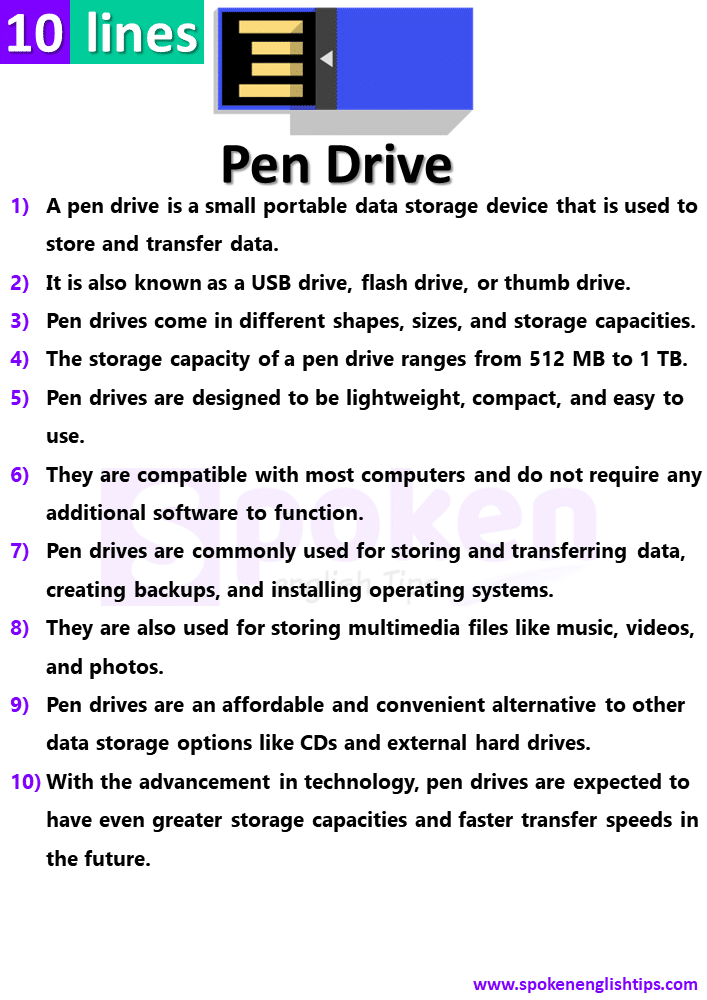
Conclusion:
In conclusion, Pen Drives have become an essential tool in our daily lives. They have made it easy to store and transfer data, and they are compatible with most computers. We hope this short essay on Pen Drive has provided you with valuable
More information: