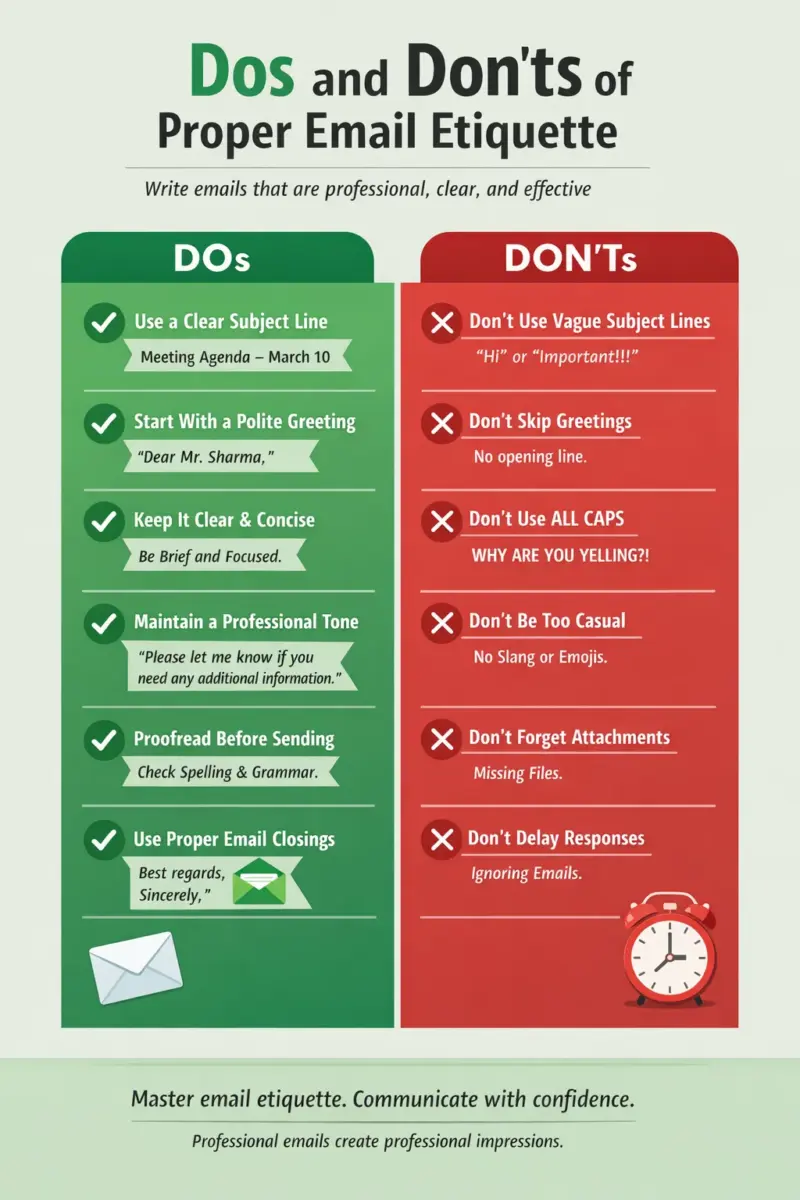Everything sharing with you What and How to Linkedin marketing set up and Advertising

Want to Grow your Business i.e non-other than Linkedin, Best of Best Linkedin Ads Campaign Manager
What is LinkedIn Campaign Manager?
It is an advertising platform for LinkedIn users to grow their businesses. LinkedIn Campaign Manager allows the creation of Linkedin Ads accounts to run campaigns, these campaigns generate leads or website traffic for business owners.
Linkedin provides very effective marketing tools other than Facebook or Google because on LinkedIn only professional users are there. So, If you run a LinkedIn campaign will approach targeted users only.
Here are the lists by which you can create various types of Ads for a marketing campaign. i.e
- Video Ads.
- Sponsored Content.
- Text Ads.
- Sponsored InMail.
Creating an account on Linkedin is a very easy and simple method. After that, you can set up your LinkedIn tool and then you can run your campaign. Using a Linkedin Ad campaign you will get lots of benefits as I have mentioned below.
How does LinkedIn campaign manager work and what Benefits?
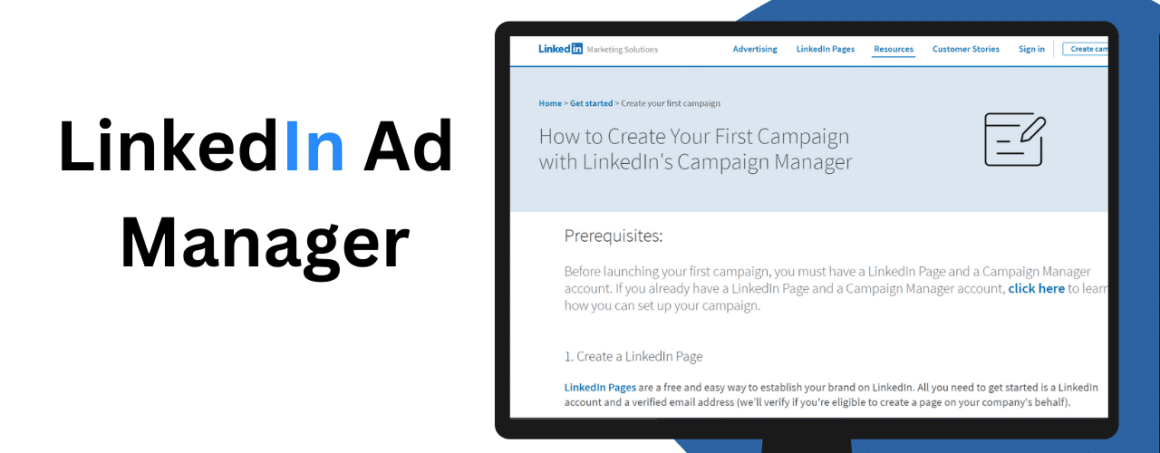
The Linkedin Campaign manager tool is very useful to reach targeted users for the company’s marketing. Let’s take an example:-
If I want to run a campaign on social media marketing for my course enrollment, then I will target the users who seek social media marketing users. So it is very cost-effective and easy to get success in this ad campaign manager.
Option for your marketing campaign’s budget and schedule:
Setting a daily budget for your company’s marketing expenses is the best approach. You should test and measure the success of each campaign and ad variation before investing in one. You can receive a terrific option here to select your daily budget and date for your campaign to begin. You can also cancel your campaign at any time.
How to Set Up Your Linkedin Ads Campaign?
I am giving you a guide to setting up your Linkedin ads campaign Step by Step.
There are Thousands of advertisers use Linkedin Ads campaigns to run their Business to Business (B2B) audience.
The worldwide network of Linkedin is more than 700+ million users in all countries.
1. To get started with LinkedIn ads a LinkedIn page is required
2. This is very different from your personal profile.
3. Complete your page profile.
4. Post your content on daily basis and engage with people.
5. This page will be linked to your LinkedIn ads account.
6. All the ads will be managed by the Linkedin Campaign Manager,
How to Advertise on LinkedIn
- Create a campaign for your LinkedIn ads.
- Set a goal for your LinkedIn ad campaign.
- Specify who will see your LinkedIn ads.
- Select the format for your LinkedIn ad.
- Select the location of your LinkedIn ad.
- Decide on a budget and a plan for your advertising.
- Don’t forget to log conversions.
- Start a LinkedIn ad.