So, Do you want to remove the Digital signature from your pdf file? Great, Here I gonna share with you the best and amazing strategy that will solve your problem in an easy way.
When a PDF is signed with a digital ID or certificate, the document is locked to prevent alterations. In many countries, digital IDs or certificates used to sign PDFs are used for commercial and legal purposes and are governed by regulations.
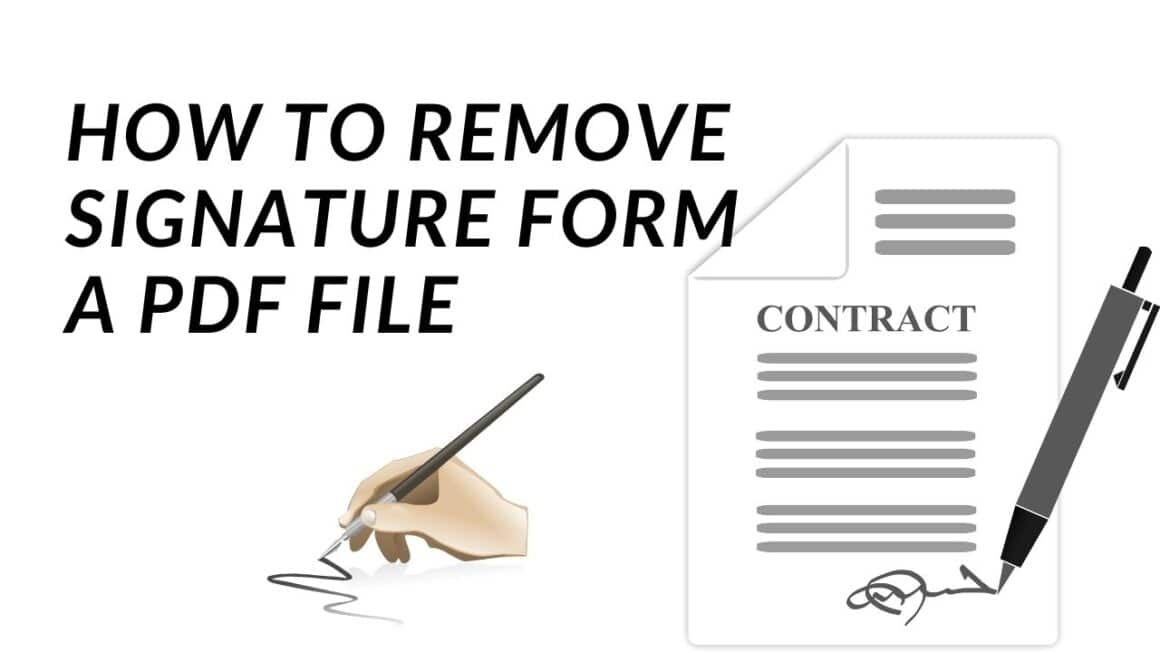
It is Possible to Edit the pdf
If you’re the only one who signed the paper, you can delete the signature and continue working on it or editing the source document.
To erase your signature, right-click it and select Clear Signature from the menu.
If you receive a signed PDF, you can ask the signer to erase the signature before sharing the PDF, or you can provide an unsigned copy.
How to Remove Digital Signature from PDF File?
A Digital Signature (ID) is a method of verifying the authenticity of PDF documents. It resembles a classic handwritten signature in appearance. The main difference is that the information is encrypted, making it difficult to counterfeit.
It also contains a password protection layer, which may be saved in the PKCS #12 file format, also known as the PFX format. A document’s content is locked for future alterations after a digital signature is applied to it.
Many situations, however, put users in danger, trapping them within their protective layers. For example, if you forget the password for this digital signature, you won’t be able to open the PDF file again.
When confronted with a situation like this, it’s important to remember that, You’ll need to know how to erase digital signatures from PDF files in this circumstance. You can remove this signature by following the steps outlined below, depending on your situation.
Steps tp Remove Signature form Pdf
Single Digital Signature: Take note that the PDF file only contains one valid signature. The first step is to determine whether the digital signature was applied during the construction of the PDF file or was added later.
Step 1: Locate the signature field and erase the value if the Digital Signature was inserted while producing the PDF file. If you wish to remove the signature appearance, you should also delete the AP file.
Step 2: If the signature was added after the PDF was created, you’ll need to use a different approach to delete the digital signature. In most cases, an incremental mode is employed to save these PDF files.
This is because, in order to add a new signature to an existing document, the current version of the PDF must be kept. As a result, retrieving the prior version of an existing signature is required in order to remove it.
More Signature: If a PDF document has more than one signature, only the most recent signature will be removed, without invalidating the remaining signatures.
The method described above can also be used to create multiple signature PDF documents. You’ll have to go back to the version of the PDF that didn’t have the new signature applied.
If you’ve prepared the PDF file in Acrobat and have all of the required passwords, you can use this feature. Then, using the Delete option, remove the signature from the PDF file.
You must have the Digital ID for signing it installed in order to do so. In Acrobat, open the PDF file, go to Tools >> Content >> Select-Object, then click on the signature field and hit the Delete key.