Hello, welcome. Do you want to redeem your Zomato voucher? Want to know how to redeem Zomato voucher from Google Pay? Sharing with you the best technique to redeem your Zomato offer. Just follow these simple steps to get Zomato offers.

How to redeem zomato voucher from google pay
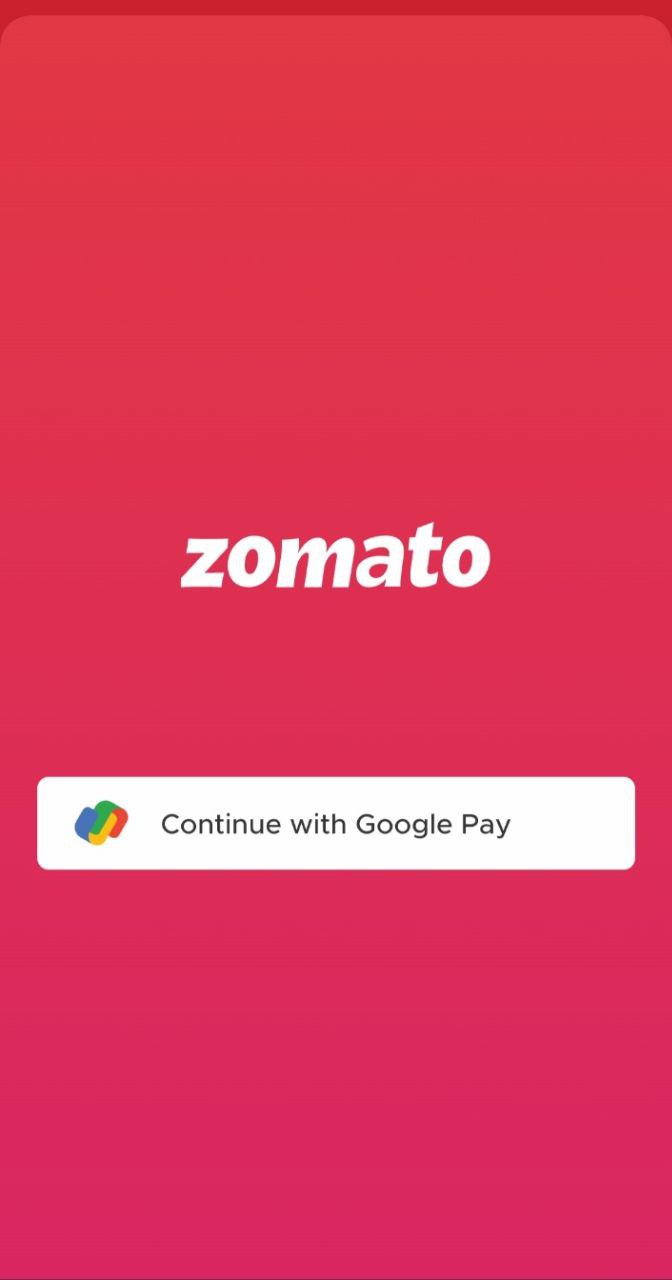
Step 1
To redeem the voucher code, first of all, read the term and conditions from the Google pay app. If you want to read the term and conditions completely click on terms and conditions apply.
Step 2
Check the Validation period of Zomato offers.
Step 3
Copy the Redeem Coupon Code
Step 4
After reading the terms and conditions click on Redeem Now.
Step 5
If you have Installed the already zomato app then after clicking “Redeem Now” you will be redirected to zomato app automatically. If you have already an account then it’s okay otherwise create an account.
Step 6
In your Zomato, order your food and add it to your cart and then go to add a promo code paste and apply your “Redeem Code” Whatever you have copied from google pay.
When you applied your promo code, then the discounted price will be shown to you that’s it. I hope this information will be helpful to you. If you have any queries regarding this kindly let us know.
Our Suggested Articles
- Best Descriptive words
- Symbols name list
- List of colors name
- 240+ easy speech topic
- 110 Tips for learning English
- English speaking course pdf free download
- How to Learn a New Language
- Best online English-speaking course
- 10 Best tips to improve English
- 10+ Proven Technique To Improve In Interview
- 30 Personality Development Tips
- 50+ Different Ways to Say Good Morning
- 10 words which Difficult to Pronounced
- Geometric Shapes Name
- 2500+ Whatsapp Abbreviations
- 35 Ways to Say “Hello” in English
- 110+ Unique Ways to Say Happy Birthday
